Solutions
TRADITIONAL ERP
Dynamics GP
Enavate AI for Dynamics GP
GP Support & Upgrades
Dynamics GP Health Check
Move GP to the Cloud
Migrate GP to Dynamics 365
Dynamics SL
Dynamics SL Health Check
Dynamics NAV
Dynamics NAV Health Check
CLOUD HOSTING
Microsoft Azure
CRM
Dynamics 365 for Sales
PRODUCTIVITY
Microsoft Power Platform
Power BI
Services
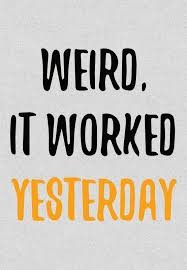
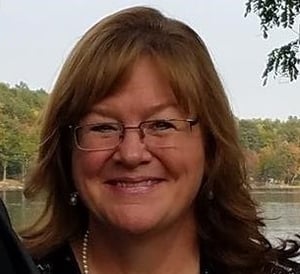 Lisa Shechter is a Team Leader with broad experience in the Microsoft Business Solution space. She has been implementing and supporting Dynamics GP and other ERP products since 1994. Lisa started her career specializing in conducting large and medium-sized companies through implementation, integration, and technology decisions for their ERP systems. Lisa began working with hosted application systems in 2000 and began leading teams directed at supporting applications in the cloud in 2004.
Lisa Shechter is a Team Leader with broad experience in the Microsoft Business Solution space. She has been implementing and supporting Dynamics GP and other ERP products since 1994. Lisa started her career specializing in conducting large and medium-sized companies through implementation, integration, and technology decisions for their ERP systems. Lisa began working with hosted application systems in 2000 and began leading teams directed at supporting applications in the cloud in 2004.
